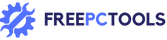Efficiently compress and decompress files with Ashampoo Zip Free. Discover its features, usability, and performance in our detailed 2025 review.
In today’s digital world, managing files well is key for both personal and work use. Ashampoo Zip Free is a top choice for compressing and decompressing files easily. This review will look at its features, how easy it is to use, and its performance. We’ll see why it’s a great pick for your file needs in 2025.
Want to take your file management to the next level? Check out Ashampoo Zip Pro 4. It has advanced features and better performance, making it perfect for professional use.
Explore our review to see how Ashampoo ZIP Pro can enhance your file management!
Key Features of Ashampoo Zip Free
User-Friendly Interface
Ashampoo Zip Free boasts an intuitive and user-friendly interface that caters to both novice and experienced users. The clean layout and straightforward design make it easy to navigate through the various functionalities without a steep learning curve. Icons are well-organized, and the main dashboard offers quick access to primary features, ensuring a seamless user experience.
Comprehensive Format Support
One of the standout features of Ashampoo Zip Free is its extensive support for numerous file formats. Beyond the ubiquitous ZIP and RAR formats, it also handles TAR, CAB, and LHA, among others. This versatility allows users to manage different types of compressed files without needing multiple software solutions, streamlining the file management process.
Encryption Capabilities
Security is a paramount concern when dealing with sensitive files. Ashampoo Zip Free addresses this with robust encryption capabilities. Users can encrypt their archives using the AES 256-bit standard, ensuring that their data remains protected from unauthorized access. This feature is particularly beneficial for those handling confidential documents or sensitive information.
Integration with Cloud Services
In today’s interconnected world, cloud integration is essential for efficient workflow management. Ashampoo Zip Free seamlessly integrates with popular cloud services such as Google Drive, Dropbox, and OneDrive. This functionality enables users to compress and upload files directly to the cloud, or decompress files stored online, enhancing convenience and productivity.
Performance and Speed
Efficiency in file compression and decompression is critical, and Ashampoo Zip Free excels in this area. The software is optimized to handle large files and archives swiftly, reducing the time spent waiting for operations to complete. Its performance metrics are impressive, making it a reliable tool for both small-scale and extensive file management tasks.
Key Features of Ashampoo Zip Free
User-Friendly Interface
Ashampoo Zip Free has an easy-to-use interface. It’s great for both beginners and experts. The layout is clean and simple, making it easy to find what you need without a lot of hassle.
Comprehensive Format Support
Ashampoo Zip Free supports many file formats, not just ZIP and RAR. It also works with TAR, CAB, and LHA. This means you can handle different types of files with just one tool, making file management easier.
Encryption Capabilities
Keeping files safe is important. Ashampoo Zip Free offers strong encryption. You can use AES 256-bit to protect your files from unauthorized access. This is great for keeping confidential documents safe.
Integration with Cloud Services
Cloud integration is key for today’s workflow. Ashampoo Zip Free works with Google Drive, Dropbox, and OneDrive. You can compress and upload files to the cloud or decompress files online, making things more convenient.
Performance and Speed
Ashampoo Zip Free is fast and efficient. It handles big files quickly, saving you time. Its performance is top-notch, making it a reliable choice for any file management task.
Installation and Setup Process
System Requirements
Before installing Ashampoo Zip Free, check if your system meets the requirements. It works on Windows, needs at least 2GB of RAM, and 100MB of disk space. An internet connection is also needed for updates and cloud features.
Step-by-Step Installation Guide
Installing Ashampoo Zip Free is easy:
- Download the installer from the official Ashampoo website.
- Run the installer and follow the on-screen instructions.
- Choose where to install it and agree to the terms.
- Finish the installation and start the app.
Tips for a Smooth Installation
- Ensure System Compatibility: Make sure your system meets the minimum requirements before starting the installation.
- Backup Important Files: It’s a good idea to back up important files before installing new software.
- Disable Antivirus Temporarily: Disabling antivirus programs temporarily can prevent conflicts during installation.
Using Ashampoo Zip Free
Creating Zip Files
Creating zip files with Ashampoo Zip Free is easy. Just drag and drop files into the app or use the ‘Add’ button. You can set compression levels, add comments, and encrypt the archive if needed. Click ‘Create’ to finish.
Steps to Create a Zip File
- Open Ashampoo Zip Free.
- Drag and Drop Files into the app or click ‘Add’ to select files manually.
- Set Compression Levels: Pick from various levels based on your needs.
- Add Comments: You can add comments for better organization.
- Encrypt (Optional): Encrypt your archive for extra security.
- Click ‘Create’: Save your zip file.
Extracting Files
Extracting files is just as easy. Choose the archive and where you want the files to go. Ashampoo Zip Free lets you extract multiple archives at once, saving time.
Steps to Extract Files
- Open Ashampoo Zip Free.
- Select the Archive you want to extract.
- Choose the Destination Folder for the files.
- Click ‘Extract’: Get your files.
Advanced Options and Settings
For advanced users, Ashampoo Zip Free has many options. You can customize compression, set default paths, and integrate with Windows Explorer. These features give you more control and flexibility.
Customizing Compression Parameters
- Compression Level: Choose from minimal, normal, or maximum compression.
- Split Archives: Break large archives into smaller parts for easier handling.
- Password Protection: Add a password to your archives for extra security.
Comparison with Other Free Zip Tools
| Feature/Tool | Ashampoo Zip Free | WinRAR | 7-Zip | PeaZip |
|---|---|---|---|---|
| User Interface | Modern, user-friendly | Less intuitive, potentially challenging for new users | Dated interface | User-friendly but less optimized |
| Format Support | Comprehensive (ZIP, RAR, TAR, CAB, LHA, etc.) | Limited compared to Ashampoo Zip Free | Extensive format support | Comprehensive, similar to Ashampoo Zip Free |
| Cloud Integration | Integrates with Google Drive, Dropbox, OneDrive | Lacks cloud integration | Lacks cloud integration | Limited cloud integration |
| Compression Ratio | Efficient performance | High compression ratio | High compression ratio | Good compression ratio |
| Encryption | AES 256-bit encryption | Strong encryption options | AES-256 encryption | AES-256 encryption |
| Performance and Speed | Optimized for large files and swift operations | Good but slower compared to Ashampoo Zip Free | Efficient but not as fast as Ashampoo Zip Free | Good but less optimized than Ashampoo Zip Free |
| Advanced Options | Customizable compression parameters | Extensive advanced features | Extensive advanced features | Extensive advanced features |
| Platform Support | Windows only | Windows, macOS, Linux | Windows, macOS, Linux | Windows, macOS, Linux |
| Ease of Use | Very easy to use for all users | Less user-friendly | Steeper learning curve | User-friendly |
| Additional Features | Cloud integration, batch processing | Limited additional features | Strong compression and encryption, no cloud integration | Comprehensive features, but not as fast or modern UI |
Pros and Cons
Advantages of Ashampoo Zip Free
- Intuitive Interface: Easy to use for both beginners and advanced users.
- Comprehensive Format Support: Handles a wide range of file formats.
- Robust Security: Offers strong encryption options.
- Cloud Integration: Seamless integration with popular cloud services.
- High Performance: Fast and efficient file compression and decompression.
Limitations and Drawbacks
- Windows Only: Not available for macOS or Linux.
- Limited Advanced Features: May not satisfy users seeking highly specialized functionalities.
Ashampoo ZIP Pro 4 Review
Ashampoo ZIP Pro 4 is a powerful tool that goes beyond basic file compression. It supports over 60 archive formats. It also has features like full multi-core support, 256-bit AES encryption, and an easy-to-use interface.
Comparison of Ashampoo ZIP Pro 4 and Ashampoo ZIP Free
| Feature/Tool | Ashampoo ZIP Pro 4 | Ashampoo ZIP Free |
|---|---|---|
| User Interface | Modern, user-friendly | User-friendly |
| Format Support | Comprehensive (ZIP, RAR, TAR, CAB, LHA, etc.) | Basic (ZIP, RAR, TAR, 7Z) |
| Cloud Integration | Integrates with Google Drive, Dropbox, OneDrive | Not available |
| Compression Ratio | Efficient performance | Standard performance |
| Encryption | AES 256-bit and OpenPGP encryption | Basic encryption |
| Multi-Core Support | Optimized for faster performance | Not available |
| Backup and Restore | Yes | No |
| System Resource Usage | Resource-intensive during heavy tasks | Less resource-intensive |
| Platform Support | Windows only | Windows only |
| Price | Paid | Free |
For more information, check out our blog on the Ashampoo ZIP Free Review.
Conclusion
Ashampoo Zip Free is a top-notch tool for compressing and decompressing files. It has a user-friendly interface and supports many file formats. It also performs well, making it a great choice for anyone needing to manage files.
It’s perfect for handling big archives or encrypting sensitive files securely. Ashampoo Zip Free meets all these needs.
For those looking for a reliable zip tool in 2025, Ashampoo Zip Free is a top pick. It combines simplicity with advanced features. This makes it easy for a wide range of users to manage their files without hassle.
Additional Resources
For more reviews and insights, check out these blog posts:
- Is WinRAR Safe to Use?
- 7 Zip Detailed Review and Features
- Ashampoo ZIP Pro 4 Review
- Bandizip Review and Key Features
- How to Use PeaZip for File Compression and Encryption
- Ultimate Guide to File Compression Software
- Wondershare PDFelement Detailed Review
- HitPaw Video Converter Reviews
Compression Tools in Pakistan
Want to optimize your file management? Buy Ashampoo ZIP Pro or WinRAR now. Check out more compression solutions.
Stay informed and make the best choice for your compression needs!
FAQs
Q: What is Ashampoo Zip Free?
A: Ashampoo Zip Free is a free application designed to simplify the process of compressing and decompressing files. It allows you to create, open, and manage various archive formats effortlessly.
Q: What formats does Ashampoo Zip Free support?
A: Ashampoo Zip Free supports a wide range of formats, including 7-zip, RAR, TAR, and more. This versatility covers both common and less popular archive formats.
Q: How user-friendly is the interface?
A: The interface of Ashampoo Zip Free is user-friendly and intuitive, resembling Windows Explorer. It’s designed to make it easy to navigate and find what you need.
Q: Is there a pro version available?
A: Yes, there is a pro version of Ashampoo Zip Free that offers additional features and functionality. The pro version includes advanced tools such as encryption and cloud integration, which are not available in the free version.
Q: How do I create a new archive with Ashampoo Zip Free?
A: To create a new archive, click the ‘Create’ button, select the files you want to include, choose the compression level, and then click ‘OK’ to compress the files into a single archive.
Q: Is Ashampoo Zip Free safe?
A: Yes, Ashampoo Zip Free is safe to use when downloaded from the official site. It’s regularly updated to address security issues, but always ensure you’re using the latest version.