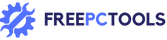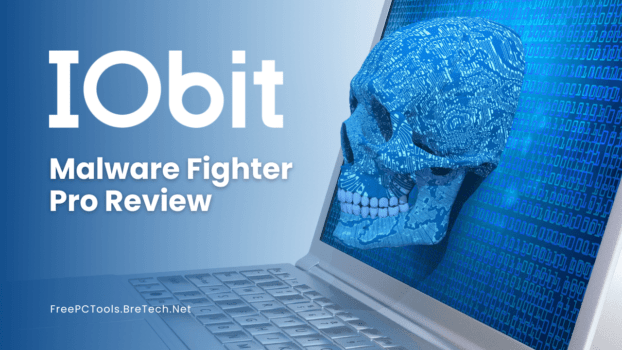IObit Malware Fighter 13 review for 2026: This Windows security tool mixes anti-malware scanning, browser protection, and privacy guards, with a Bitdefender engine layer in the Pro version.
That sounds like a full antivirus solution, but the real question is whether it should replace your main antivirus, or sit alongside it as an extra layer of protection.
If you came here for an IObit Malware Fighter Pro review, focus on how its real-time protection compares with your current antivirus, not just what the feature list promises.
Disclosure: We may earn a commission if you buy through links on this page. It does not affect your price or what we recommend.
Quick Verdict
Good fit if you want an extra anti-malware layer, strong browser protection, USB checks, and a simple interface. I recommend IObit Malware Fighter mainly as an add-on, not your only shield.
Skip it if you only want products with regular AV-TEST or AV-Comparatives consumer test scores. In that case, look at Bitdefender Antivirus, ESET, or Malwarebytes Premium instead.
IObit Malware Fighter13: What Changed In 2026
IObit Malware Fighter is a security software package for Windows 11/10 (and older systems) that focuses on catching malware, blocking risky behavior, and tightening browser privacy.
For 2026, the current major line is Malware Fighter 13, which adds behavior-based detection and new scanning options like pre-boot analysis on supported systems.
Malware Fighter comes with extra modules like Startup Guard and USB Disk Guard, which can be helpful if you share files through USB drives often.
- What it tries to cover:
- Malware and virus detection through signature and behavior monitoring
- Browser protection against malicious sites, ads, and tracking cookies
- Startup protection to reduce suspicious items launching at boot
- USB Disk Guard checks for threats when you plug in a USB drive
If you already rely on Microsoft Defender, IObit Malware Fighter is usually most useful as a second layer rather than a full replacement.
IObit Malware Fighter Pro
IObit Malware Fighter Pro is the paid plan that unlocks stronger real-time protection and adds an antivirus engine layer powered by the Bitdefender engine.
In practice, think of the Pro version as Malware Fighter plus deeper real-time monitoring, more automatic blocking, and extra privacy features. It also combines IObit’s own anti-malware engine with that third-party antivirus engine.
When you buy the Pro version online, the license key is typically delivered right to your inbox by email, so you can activate it on your PC quickly.
- What the Pro version adds:
- Bitdefender antivirus engine layer for more accurate detection
- More complete real-time protection across files, processes, and web activity
- Safe Box style protection to lock sensitive folders and help prevent unwanted access
- Webcam security to reduce silent camera access
Important: having the Bitdefender engine inside Malware Fighter does not automatically make it identical to Bitdefender Antivirus Plus. The full protection stack and tuning are still different.
Scan
Scanning is where Malware Fighter feels most straightforward. You get a quick smart scan for common locations, plus a full scan for deeper checks.
If you are troubleshooting an infection or suspicious browser behavior, run a full scan and also scan any external drives you recently used.
A useful trick is to target the folders where risky downloads land and the types of files that commonly carry malware, such as installers, scripts, and browser add-ons.
- Scan tips that actually help:
- Use Smart Scan for routine checks, then schedule a Full Scan weekly
- Run a Custom Scan on your Downloads folder and browser profile folder if pop-ups started suddenly
- If a scan flags something you trust, add it to the whitelist instead of deleting it
- After cleanup, reboot and run one more scan to confirm nothing reappears at startup
Scan time depends on your test system, drive speed, and how many files you have. On older HDDs, a full scan can feel slow.
Ransomware Protection
Ransomware protection matters most when your files are valuable. Malware Fighter Pro includes a ransomware protection component designed to stop suspicious encryption behavior and block access to protected folders.
Use it as one layer, not your only plan. The real safety net is a clean backup that is not always connected to your PC.
- A safer setup for 2026:
- Turn on ransomware protection and pick the folders you care about (Documents, Photos, work folders)
- Keep Windows security updates on, and update your browser regularly
- Avoid running unknown installers, especially cracked software or fake free antivirus downloads
- Keep an offline or cloud backup so an encrypt event cannot wipe you out
If you want the strongest ransomware track record, products like Bitdefender Antivirus and some ESET plans are easier to compare because they appear more often in independent test reports.
IObit Malware Fighter Free
IObit Malware Fighter Free is the free edition. Malware Fighter is a free antivirus solution on paper, but in real use it is closer to anti-malware scanning plus basic browser protection.
If you’re looking for a free option mainly to run occasional scans, it can work. If you want always-on real-time protection, you will either need the Pro version or a different free antivirus that is designed as a full-time shield.
- When the free edition makes sense:
- You want a second opinion scan alongside your existing antivirus solution
- You need basic browser and ad blocking features without paying
- You want to test the user interface and installation process before upgrading to the paid plan
Be careful when mixing security tools. Two real-time engines can sometimes slow your browser, conflict with each other, or trigger false positives.
Phishing
Phishing protection is one of the strongest reasons to use Malware Fighter. It aims to block phishing pages and malicious websites, and it also includes anti-tracking cleanup for browser cookies.
Some parts of Browser Protection work like a browser extension, while other checks happen at the system level. Either way, you still need good habits, because no filter catches everything.
IObit’s browser protection tools support modern browsers like Chrome, Edge, and Firefox. It also mentions support for Internet Explorer for legacy systems, but for 2026 you should not rely on Internet Explorer for anything sensitive.
- Browser settings worth turning on:
- Browser Protection: blocks known bad sites and dangerous redirects
- Ads Block: reduces risky ad scripts that can lead to drive-by downloads
- Anti-Tracking: clears tracking cookies and helps reduce profiling
- Browser Password Guard: encrypts local browser saved password data
If you already use a strong browser with built-in protections and a separate password manager, you may not need every browser feature here.
VPN
A VPN is not antivirus, but it can help with privacy on public Wi-Fi and reduce tracking from your internet provider.
IObit often promotes iTop VPN and iTop Screen Recorder during the installation process. Treat those as optional add-ons, not core protection. If you need a VPN for streaming or travel, compare dedicated VPN services separately.
- VPN guidance that stays realistic:
- Use a VPN on public Wi-Fi to protect your connection from snooping
- Do not expect a VPN to stop malware or phishing by itself
- Pick a VPN based on speed, apps you need, and clear privacy policies
- If you only want malware protection, skip VPN upsells and focus on your antivirus setup
For a simple setup, many users do fine with one security product plus a separate VPN, instead of a bundle of third-party extras.
Independent Test Scores and What They Mean
If you follow test scores from AV-TEST and AV-Comparatives, you will notice that many mainstream antivirus brands appear regularly in consumer tests, while others do not.
As of late 2025, IObit does not appear in AV-Comparatives’ public Main Test-Series vendor list. That does not automatically mean it is unsafe, but it does make apples-to-apples comparison harder.
Older remediation testing from AV-TEST (2017) rated a much older IObit Malware Fighter build poorly. Treat that as historical context, not a final verdict for today’s Malware Fighter 13.
Older PCMag reviews of much older builds were harsh, and some reviewers said it offers poor protection versus top-tier suites. Treat PCMag’s older verdict as history, not a score for Malware Fighter 13.
- How to decide without getting lost:
- If you want lab-tested rankings, pick a brand that shows up in current test reports (for example: Bitdefender Antivirus, ESET, Kaspersky, Avast, AVG, or Webroot SecureAnywhere, depending on your needs)
- If you mainly want browser protection and an extra scan layer, Malware Fighter can still be useful
- If you need business-grade controls, look at business security suites instead of consumer tools
For most home users, the safest baseline is: Windows updates on, Microsoft Defender on, and one extra layer only if it genuinely helps.
How to Use IObit Malware Fighter Effectively
Using IObit Malware Fighter is simple, but the default settings can be noisy if you turn on every module.
Start with scans and browser protection, then add the heavier real-time guards only if you actually need them.
- A clean setup checklist:
- Install from the official IObit site, and decline extra offers you do not want during the installer steps
- Run a full scan once, then a smart scan weekly
- Turn on ransomware protection for your key folders
- Enable browser protection and anti-tracking if you browse a lot on the same PC
- Use the whitelist for trusted apps that are falsely flagged
- If you remove the software later, use an uninstaller you trust and reboot
If you use a dedicated password manager, keep using it. Browser password protection is helpful, but it is not a full password manager.
Bottom Line for 2026
IObit Malware Fighter Pro can be a positive add-on if you want simple anti-malware, browser protection, and extra checks for USB and startup items.
If you want the easiest set it and forget it antivirus solution, you may get better results from a mainstream suite with widely published lab testing, such as Bitdefender Antivirus Plus or ESET, or a focused anti-malware tool like Malwarebytes Premium.
FAQs
Q: Is IObit Malware Fighter an antivirus or just anti-malware?
A: The free edition is mainly anti-malware scanning. The Pro version adds a Bitdefender antivirus engine layer and broader real-time protection, but it is still best treated as one part of your overall security setup.
Q: Can I use IObit Malware Fighter with Microsoft Defender?
A: Often yes, but avoid running multiple full real-time antivirus engines at the same time. If you notice slowdowns or conflicts, keep one main antivirus active and use the other as an on-demand scanner.
Q: Does Malware Fighter stop phishing?
A: It aims to block phishing and malicious sites through browser protection and anti-tracking modules. Still, your safest habit is to avoid unknown links and never enter passwords on suspicious pages.
Q: Does it include ransomware protection?
A: The Pro version includes a ransomware protection component and folder safeguards. It helps, but backups are still your best defense if files get encrypted.
Q: Is the free version good enough?
A: If you only want occasional scans and basic browser protection, the free version can be enough. For always-on real-time protection, you will likely need the Pro version or a different free antivirus solution built for full-time use.
Q: Do I need the built-in VPN?
A: A VPN is optional and separate from antivirus. IObit may recommend iTop VPN and iTop Screen Recorder during setup, but you should compare VPNs based on speed and privacy, not bundled upsells.