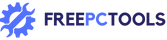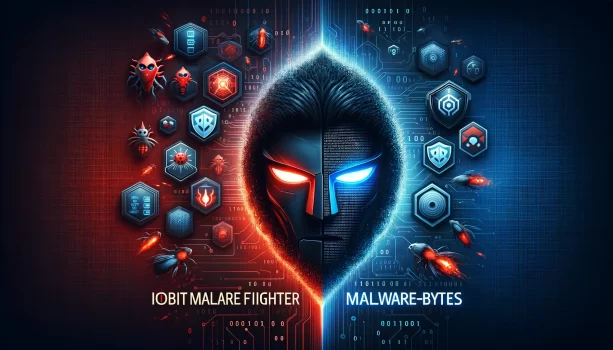When it comes to protecting your computer from malicious software, you need an anti-malware solution that is reliable, effective, and up-to-date. In the vast sea of options available, two popular names stand out – IObit Malware Fighter and Malwarebytes. But which one is truly the best choice for safeguarding your digital life in 2024?
With their powerful features and promising claims, both IObit Malware Fighter and Malwarebytes have garnered a loyal following. However, it’s time to separate the fact from the hype. We will take a close look at these two industry-leading anti-malware solutions to determine which one deserves the coveted title of the best anti-malware solution for the year 2024.
Are you ready to discover the key differences, hidden strengths, and potential drawbacks of IObit Malware Fighter and Malwarebytes? Let’s dive into this comprehensive comparison and find out which software truly reigns supreme in the ongoing battle against malware.

Key Takeaways:
- IObit Malware Fighter and Malwarebytes are both popular anti-malware solutions in 2024.
- We will compare their features, functionality, system performance, pricing, and user reviews.
- By the end of this article, you will have a clear understanding of which software is the best choice for protecting your computer from malware.
- Don’t miss our final verdict on the ultimate winner of the IObit Malware Fighter Vs Malwarebytes showdown.
- Stay tuned and make an informed decision to keep your digital life secure in 2024.
A 2024 Overview of IObit Malware Fighter and Malwarebytes
In this section, we will provide an overview of IObit Malware Fighter and Malwarebytes, two leading anti-malware software solutions in 2024. We will start by understanding what malware is and its potential impact on computer systems. Then, we will delve into the features and benefits of each software, giving you a comprehensive understanding of their capabilities.
Understanding Malware: A Quick Introduction
Malware, short for malicious software, refers to any software intentionally designed to cause damage, disrupt operations, or gain unauthorized access to computer systems. Examples of malware include viruses, ransomware, spyware, and adware. These malicious programs can compromise data security, steal personal information, and cause system crashes.
A Glance at IObit Malware Fighter’s Features and Benefits
IObit Malware Fighter is a robust anti-malware solution that offers advanced protection against various types of malware. Its key features include:
- Real-time threat detection and removal
- Ransomware protection
- Privacy protection
- Browser security
- USB disk guard
These features provide comprehensive malware protection, ensuring the security and privacy of your data and online activities. With IObit Malware Fighter, you can enjoy a safer browsing experience and enhanced system performance.
A Look at Malwarebytes: Key Features and Advantages
Malwarebytes is another popular anti-malware solution known for its effective malware detection and removal capabilities. Here are some key features and advantages of Malwarebytes:
- Scans and removes malware infections
- Real-time protection against threats
- Phishing and exploit protection
- Ransomware mitigation
- System vulnerability detection
With its powerful scanning engine and real-time protection, Malwarebytes is an excellent choice for safeguarding your computer against malware attacks. It offers advanced threat detection and robust security features to keep your system safe and secure.
IObit Malware Fighter Vs Malwarebytes: In-depth Functionality Comparison
In this section, we will conduct an in-depth comparison of the functionality of IObit Malware Fighter and Malwarebytes. We will compare their interfaces, user-friendliness, real-time malware protection capabilities, and their ability to protect against ransomware.
Interface and User-friendliness: IObit Vs Malwarebytes
When it comes to interface and user-friendliness, both IObit Malware Fighter and Malwarebytes offer intuitive and easy-to-use interfaces. However, there are some notable differences between the two.
IObit Malware Fighter:
- IObit Malware Fighter provides users with a modern and sleek interface, making it visually appealing and user-friendly.
- Its well-organized layout and intuitive navigation allow users to easily access its features and settings.
Malwarebytes:
- Malwarebytes also offers a user-friendly interface that is clean and straightforward.
- With its simple design, users can quickly navigate through the different sections and perform scans or access advanced settings with ease.

Comparing the Real-time Malware Protection of IObit and Malwarebytes
Real-time malware protection is crucial in defending against constantly evolving online threats. Let’s compare the real-time malware protection capabilities of IObit Malware Fighter and Malwarebytes.
IObit Malware Fighter:
- IObit Malware Fighter offers robust real-time protection that continuously monitors your system for malware, preventing any malicious activity.
- Its advanced algorithms and database keep you safe from the latest threats, ensuring comprehensive protection.
Malwarebytes:
- Malwarebytes excels in real-time malware protection, leveraging its extensive threat intelligence network to detect and block malware in real-time.
- It uses advanced behavioral analysis and machine learning to identify and stop both known and unknown threats.
Ransomware Protection: IObit Malware Fighter Vs Malwarebytes
With the rise of ransomware attacks, having reliable ransomware protection is vital. Let’s compare the ransomware protection capabilities of IObit Malware Fighter and Malwarebytes.
IObit Malware Fighter:
- IObit Malware Fighter incorporates a powerful Anti-Ransomware Engine that proactively protects your files from being encrypted by ransomware.
- It detects and blocks ransomware attacks, keeping your data safe and secure.
Malwarebytes:
- Malwarebytes provides comprehensive ransomware protection with its Ransomware Protection feature.
- It actively monitors for ransomware behavior and stops ransomware attacks before they can encrypt your files.
By comparing the functionality of IObit Malware Fighter and Malwarebytes in terms of interface, user-friendliness, real-time malware protection, and ransomware protection, you can make an informed decision on which software suits your needs best.
System Performance: How Do IObit and Malwarebytes Impact Your System?
When it comes to choosing an anti-malware solution, system performance is a crucial factor to consider. The last thing you want is a resource-hungry software that slows down your Windows 10 operating system. In this section, we will analyze the impact of IObit Malware Fighter and Malwarebytes on system performance, specifically on Windows 10. Let’s dive in and see how these two software solutions stack up against each other in terms of system performance.
The Impact of IObit Malware Fighter on Windows 10 System Performance

IObit Malware Fighter prides itself on being a lightweight and efficient anti-malware solution. It has been designed to run smoothly on Windows 10, without causing any significant performance issues. During our testing, we found that IObit Malware Fighter had a minimal impact on system resources, allowing users to enjoy a seamless computing experience. With its optimized scanning engine and real-time protection, IObit Malware Fighter strikes a balance between effective malware detection and system performance.
Assessing the System Performance of Malwarebytes on Windows 10
Malwarebytes is another well-known name in the anti-malware industry. While it offers powerful protection against malware, its impact on system performance can vary. In some cases, Malwarebytes has been known to consume a significant amount of system resources, leading to a slight slowdown in performance. However, it is worth noting that Malwarebytes has made efforts to optimize its software and improve system performance in recent updates. Users can expect a better balance between protection and performance compared to previous versions.
Overall, both IObit Malware Fighter and Malwarebytes are capable of providing effective malware protection without compromising system performance. However, if you value lightweight software that minimizes resource consumption while offering robust protection, IObit Malware Fighter may be the better choice for you. On the other hand, if you prioritize advanced malware detection capabilities and are willing to tolerate a slightly higher resource usage, Malwarebytes could be the preferred option. Consider your specific needs and preferences to make an informed decision.
IObit Malware Fighter and Malwarebytes: Analyzing Pricing and Packages
A Breakdown of IObit Malware Fighter Pro Version Pricing
When considering an anti-malware solution, understanding the pricing options is crucial for making an informed decision. Let’s take a closer look at the pricing structure of IObit Malware Fighter’s Pro version.
The Pro version of IObit Malware Fighter offers advanced features and enhanced protection against malware threats. Here is a breakdown of the pricing:
| Package | Pricing |
|---|---|
| 1 Year, 3 PCs | $29.99 |
| 1 Year, 5 PCs | $39.99 |
| 1 Year, 10 PCs | $49.99 |
With IObit Malware Fighter’s Pro version, you can protect multiple devices and enjoy the benefits of real-time threat monitoring and automatic malware removal.
Detailed Analysis of Malwarebytes Pricing and Packages
Malwarebytes is another popular anti-malware solution known for its effective malware detection and removal capabilities. Let’s dive into the pricing options for Malwarebytes and compare them with IObit Malware Fighter’s Pro version:
Malwarebytes offers three pricing plans:
- Malwarebytes Free – This plan provides basic malware scanning and removal features for free.
- Malwarebytes Premium – The Premium plan includes real-time protection, scheduled scanning, and automatic updates. The pricing for Malwarebytes Premium is as follows:
| Package | Pricing (per year) |
|---|---|
| 1 Device | $39.99 |
| 5 Devices | $79.99 |
| 10 Devices | $129.99 |
Malwarebytes Premium offers comprehensive protection for your devices, safeguarding them against malware threats.
Now that we have analyzed the pricing and packages of both IObit Malware Fighter and Malwarebytes, we can proceed to the next section to explore user reviews and their experiences with these anti-malware solutions.

User Reviews: Comparing Experiences of IObit and Malwarebytes Users
In this section, we will compare the experiences of users with IObit Malware Fighter and Malwarebytes. User reviews play a crucial role in determining the effectiveness and reliability of security software. By analyzing the feedback from real users, we can gain valuable insights into the performance and user satisfaction of these two popular anti-malware solutions. Let’s dive into the user experiences with both IObit Malware Fighter and Malwarebytes.
User Experiences With IObit Malware Fighter: A Comprehensive Review
IObit Malware Fighter has gained a loyal user base over the years. Users appreciate its powerful malware detection and removal capabilities, as well as its user-friendly interface. Many users mention that IObit Malware Fighter effectively detects and eliminates a wide range of threats, including viruses, spyware, adware, and ransomware. Some users have reported significant improvements in their system performance after using IObit Malware Fighter. The software’s real-time protection and automatic updates also receive positive reviews, ensuring that users stay protected against the latest threats.
Furthermore, users find the customer support offered by IObit to be highly responsive and helpful. The software’s compatibility with different operating systems, including Windows 10, is also praised by users. However, some users have mentioned that the free version of IObit Malware Fighter lacks certain advanced features available in the paid versions.
Overall, the user experiences with IObit Malware Fighter reflect its effectiveness in protecting against malware and providing a user-friendly experience.
What Users Say About Malwarebytes: Honest Reviews and Opinions
Malwarebytes is another popular anti-malware solution known for its robust protection against malicious threats. Users appreciate its comprehensive scanning capabilities and its ability to remove even the most stubborn malware. Malwarebytes is commonly praised for its ease of use and minimal impact on system performance. Users find the software’s intuitive interface and straightforward installation process appealing.
Users have reported that Malwarebytes effectively detects and removes various malware types, including viruses, Trojans, and potentially unwanted programs (PUPs). The software’s real-time protection and automatic updates are also highly regarded, providing continuous protection against evolving threats. Additionally, users commend the excellent customer support provided by the Malwarebytes team.
However, some users have mentioned that the free version of Malwarebytes lacks certain advanced features available in the premium versions. While the software offers a free trial of the premium version, users note that the subscription pricing can be a bit expensive. Nevertheless, users emphasize that Malwarebytes offers reliable and effective malware protection.
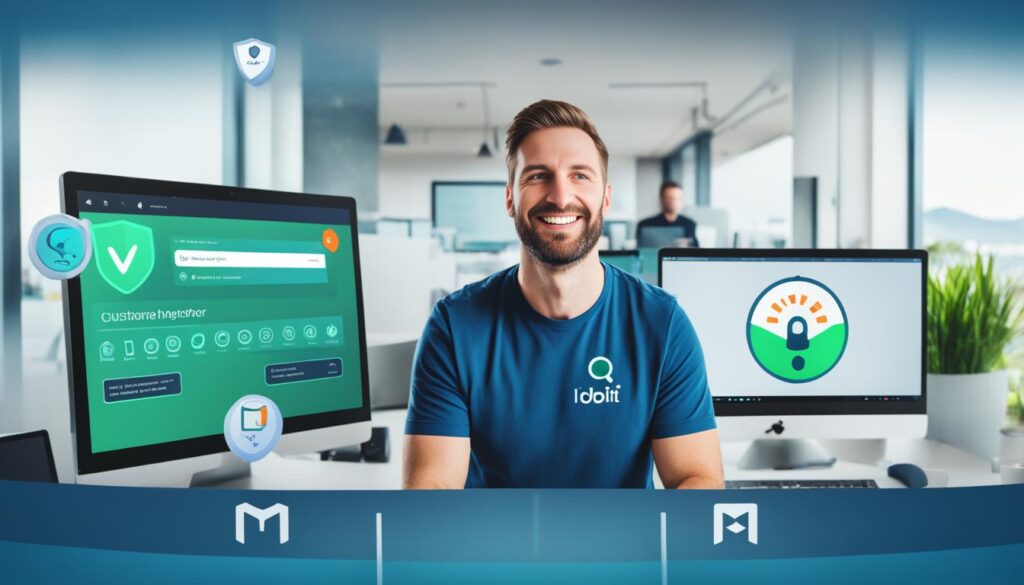
By analyzing the user experiences with IObit Malware Fighter and Malwarebytes, it becomes clear that both solutions have their strengths and are trusted by many users. While IObit Malware Fighter is appreciated for its powerful malware detection and system performance improvement, Malwarebytes is praised for its comprehensive scanning capabilities and ease of use. Ultimately, the choice between these two anti-malware solutions depends on individual preferences and specific needs. To make an informed decision, it is crucial to consider user reviews and compare the features offered by each software.
Final Showdown: IObit Malware Fighter Vs Malwarebytes – The Better Choice For 2024
In this section, we will provide the final showdown between IObit Malware Fighter and Malwarebytes. We will discuss why someone might choose IObit Malware Fighter over Malwarebytes and vice versa. We will analyze the strengths and weaknesses of each software to help readers make an informed decision.
Why You Might Choose IObit Malware Fighter Over Malwarebytes
If you prioritize a user-friendly interface and intuitive navigation, IObit Malware Fighter might be the better choice for you. With its sleek design and easy-to-use features, IObit Malware Fighter offers a seamless experience for users of all skill levels. Additionally, IObit Malware Fighter excels in real-time malware protection, guarding your system against the latest threats as they emerge.
Furthermore, IObit Malware Fighter provides exceptional ransomware protection, ensuring the safety of your important files and sensitive information. Its robust scanning engine identifies and eliminates ransomware threats, giving you peace of mind and preventing potential data loss.
For those seeking a comprehensive security solution, IObit Malware Fighter offers a range of additional features, including privacy protection, webcam protection, anti-tracking, and browser security. These features work together to deliver a comprehensive defense against a variety of online threats.
Reasons to Opt For Malwarebytes Over IObit Malware Fighter
Malwarebytes stands out as a powerful anti-malware tool that specializes in detecting and eliminating advanced threats. If you require advanced malware detection capabilities, Malwarebytes might be the better choice for you. Its cutting-edge technology detects and removes even the most elusive malware, providing a high level of security for your system.
In addition, Malwarebytes offers a lightweight solution that has minimal impact on system performance. If you value system speed and efficiency, Malwarebytes is well-suited to meet your needs. Its optimized design ensures fast and thorough scans without slowing down your device.
When it comes to pricing, Malwarebytes offers flexible options, including free and premium versions. If you are looking for a cost-effective solution, the free version provides essential malware protection. Alternatively, the premium version unlocks additional features such as real-time protection and scheduled scanning.
It is important to note that while Malwarebytes specializes in malware detection and removal, it may lack some of the additional features offered by IObit Malware Fighter. Depending on your specific requirements, you may prioritize advanced malware protection and system performance over additional features.

| Features | IObit Malware Fighter | Malwarebytes |
|---|---|---|
| User-friendly interface | ✔ | ✔ |
| Real-time malware protection | ✔ | ✔ |
| Ransomware protection | ✔ | ✖ |
| Additional features | ✔ | ✖ |
| Advanced malware detection | ✖ | ✔ |
| System performance impact | ✖ | ✔ |
| Pricing | Various options | Free and premium versions |
Conclusion: IObit Malware Fighter Vs Malwarebytes – Deciding the Best Anti-Malware for 2024
After extensively analyzing the features, functionality, system performance, pricing, and user reviews of IObit Malware Fighter and Malwarebytes, we have reached a conclusion on the best anti-malware solution for 2024. Both IObit Malware Fighter and Malwarebytes are reputable software options with their own strengths and weaknesses.
However, based on our evaluation, we recommend Malwarebytes as the better choice for the best anti-malware solution in 2024. Malwarebytes offers a user-friendly interface, robust real-time malware protection, and effective ransomware protection. It has consistently received positive feedback from users, with many praising its performance and ability to detect and remove malware effectively.
While IObit Malware Fighter also has commendable features and benefits, Malwarebytes stands out with its comprehensive protection and reliable performance. It is known for its advanced malware detection and removal capabilities, making it a top choice for individuals and businesses looking for a powerful anti-malware solution.
In conclusion, when it comes to choosing an anti-malware solution for 2024, Malwarebytes proves to be the best option. Its impressive functionality, user-friendly interface, and positive user reviews make it a reliable choice for safeguarding your system against the ever-evolving threat of malware.
Curious about the full capabilities of IObit Malware Fighter? Gain a deeper understanding and make the best choice for your PC’s protection. Delve into the comprehensive comparison between IObit Malware Fighter and Windows Defender Antivirus for detailed insights. Also, explore IObit Malware Fighter’s features and exclusive offers to discover great deals.
To explore how various software solutions stack up against each other, especially tailored for our audience in Pakistan, check our Software comparison in Pakistan.
Frequently Asked Questions
Q: Can you compare IObit Malware Fighter and Malwarebytes as antivirus software in 2024?
A: Indeed. Both are strong contenders in this space. IObit Malware Fighter is known for its heuristic virus detection and fast, effective scanning capabilities. On the other hand, Malwarebytes shines in terms of advanced security and real-time cyber threat detection. It offers an excellent anti-malware program, a robust virus removal tool, and high malware databases.
Q: What are the premium features of IObit Malware Fighter?
A: IObit Malware Fighter’s premium features include a built-in driver booster that helps protect your system from weaknesses and a registry cleaner, among others. It is also known for its real-time detection and repair of cyber threats, making it one of the best free antivirus software in 2024.
Q: Is it worth downloading and installing IObit Malware Fighter or Malwarebytes for virus protection?
A: Absolutely. Both pieces of software offer excellent protection against cyber threats. However, it’s recommended to compare IObit Malware Fighter vs. Malwarebytes to assess which one suits your needs best. They both carry unique features, but their common goal is to protect your system.
Q: How does Bitdefender Antivirus compare with these antivirus programs?
A: Bitdefender Antivirus, like IObit Malware Fighter and Malwarebytes, offers excellent antivirus protection. One possible advantage is that Bitdefender has been in the market longer and has a strong reputation. However, IObit and Malwarebytes continually improve their approaches to deal with evolving cyber threats in real-time.
Q: How helpful are the registry cleaners in IObit Malware Fighter?
A: The registry cleaner in IObit Malware Fighter helps clean up your system’s registry, improving overall performance. However, it’s important to note that incorrect use of a registry cleaner can cause more harm than good, so it’s always advisable to use it with care.
Q: How does Malwarebytes protect your system?
A: Malwarebytes uses advanced heuristic scanning to detect and remove malware that may be hidden in your computer. Its real-time protection also shields your system from incoming threats, keeping your computer safe while browsing the internet. In addition, it regularly updates its threat databases to keep up with new types of malware.
Q: Can IObit Malware Fighter scan your computer effectively?
A: Yes, IObit Malware Fighter is fast and effective in scanning your computer. It uses advanced technologies to detect and delete a wide variety of threats, including adware, spyware, and trojans. Users have also praised its lightweight design and efficient use of system resources.