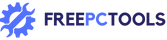In today’s digital age, visual representations of ideas are crucial. They enhance understanding across various fields. One effective method is through mind maps. These diagrams organize information hierarchically. Branches radiate from a central concept, simplifying complex data. Mind maps boost comprehension and retention. They lay out data visually, making complex information easier to grasp. This method is not just about organization. It also sparks creativity. Users explore connections between ideas, aiding in brainstorming.
Their versatility is unmatched. From academic research to business strategy and personal planning, mind maps serve a broad spectrum of needs. They are a universal tool for clarity and simplification. The rise of digital tools has transformed mind mapping. Features like collaboration and integration with other tools enhance its utility. These advancements make mind maps more accessible. Users can access them across devices, anytime and anywhere.
Key Takeaways:
- Mind Maps Enhance Comprehension: They visually simplify complex information.
- Fosters Creativity: Encourages exploring connections between diverse ideas.
- Versatile Across Fields: Useful in education, business, and personal planning.
- Digital Tools Amplify Utility: Collaboration and integration features make mind maps more effective and accessible.
Mind Mapping Software: An Overview

Free mind mapping software provides users with the essential tools needed for effortless mind map creation. These tools are available as apps. They come packed with features such as diverse templates, nodes for idea expansion, and brainstorming capabilities. The most compelling aspect is the free version these apps often provide. This version grants unlimited access to fundamental mind mapping features.
The Benefits of Using Mind Mapping Software
Users harness free mind mapping tools to boost productivity significantly. By visualizing their workflow and collaborating with team members, they achieve more in less time. Integration with other platforms is seamless. Popular software like Miro, Ayoa, Xmind, and Visio stand out for their intuitive interfaces. They offer a wide range of mind map templates, making brainstorming sessions both effective and enjoyable.
Mind Mapping Software Overview

Introduction to Mind Mapping and its Importance
In the realm of digital content creation, mind mapping serves as a valuable technique to visually organize and present complex information. By structuring data around a central theme and branching out into related topics, individuals can enhance their understanding and communication of ideas. Mind maps offer a clear, concise way to capture thoughts and stimulate creativity by showcasing connections between various concepts.
Benefits of Using Mind Mapping Software
Utilizing free mind mapping software presents a plethora of advantages for users. These tools facilitate streamlined workflow visualization, encourage collaborative efforts among team members, and seamlessly integrate with other platforms to enhance productivity. Leading applications like Miro, Ayoa, Xmind, and Visio feature intuitive interfaces and a diverse range of mind map templates, empowering users to conduct engaging and efficient brainstorming sessions.
Key Features to Look for in Mind Mapping Tools
When selecting a mind mapping tool, it is essential to consider features such as diverse templates, expandable nodes for detailed ideas, and robust brainstorming capabilities. Additionally, integration with popular platforms like Microsoft and project management tools can further enhance the utility of mind mapping software. An intuitive interface and customizable canvas can elevate the user experience, making it easier to visualize workflows and collaborate effectively.
Best Free Mind Mapping Options
Review of the Top Free Mind Mapping Software for Mac OS
In the realm of digital content creation, mind mapping serves as a valuable technique to visually organize and present complex information. By structuring data around a central theme and branching out into related topics, individuals can enhance their understanding and communication of ideas. Mind maps offer a clear, concise way to capture thoughts and stimulate creativity by showcasing connections between various concepts.
Comparison of Features Among Different Free Tools
Utilizing free mind mapping software presents a plethora of advantages for users. These tools facilitate streamlined workflow visualization, encourage collaborative efforts among team members, and seamlessly integrate with other platforms to enhance productivity. Leading applications like Miro, Ayoa, Xmind, and Visio feature intuitive interfaces and a diverse range of mind map templates, empowering users to conduct engaging and efficient brainstorming sessions.
User Ratings and Reviews of the Software
When selecting a mind mapping tool, it is essential to consider features such as diverse templates, expandable nodes for detailed ideas, and robust brainstorming capabilities. Additionally, integration with popular platforms like Microsoft and project management tools can further enhance the utility of mind mapping software. An intuitive interface and customizable canvas can elevate the user experience, making it easier to visualize workflows and collaborate effectively.
App-Based Mind Mapping Solutions
App-based mind mapping solutions offer a modern approach to organizing ideas and enhancing productivity. These tools harness the convenience of mobile applications to facilitate seamless creation of mind maps on-the-go. Users can access a range of templates and nodes to structure their thoughts effectively, aiding in brainstorming and detailed idea expansion. One of the significant advantages of app-based mind mapping tools is their intuitive interfaces, which make the process engaging and user-friendly.
Advantages of Using App-Based Mind Mapping Tools
One of the key advantages of utilizing app-based mind mapping tools is the flexibility they provide. Users can create, edit, and access their mind maps from anywhere, making collaboration with team members effortless. These tools often offer integration with other productivity apps, such as project management platforms, enhancing overall workflow efficiency. Additionally, the availability of diverse mind map templates in apps like Miro, Ayoa, Xmind, and Visio caters to different user preferences and project requirements.
Exploring the Interface and User Experience of App-Based Tools
When exploring app-based mind mapping tools, users are met with user-friendly interfaces that streamline the creation process. The apps prioritize visual clarity and customization options, allowing individuals to tailor their mind maps to suit specific needs. Furthermore, the seamless integration with platforms like Microsoft and project management tools enhances the overall user experience. The intuitive canvas design and interactive features make brainstorming sessions more dynamic and efficient.
Integration with Other Productivity Apps such as Project Management and Newsletters
App-based mind mapping tools go beyond traditional functionalities by offering integration with a variety of productivity apps. Users can seamlessly connect their mind maps to project management software, enabling efficient task organization and tracking. Moreover, integration with newsletter tools allows for easy dissemination of ideas and concepts to a broader audience. This synergy between mind mapping and other productivity apps empowers users to optimize their workflow and communication processes effectively.
Conclusion: Maximizing Potential with Free Mind Mapping Software for Mac OS in 2024
As we anticipate the advancements of 2024, free mind mapping software for Mac OS is set to further revolutionize the way we visualize and organize our ideas. These app-based solutions, like SimpleMind and Freemind, offer easy-to-use interfaces alongside a suite of powerful features to enhance both individual creativity and team collaboration. With functionalities that include drag-and-drop templates to streamline the brainstorming process and real-time collaboration tools for seamless team synchronization, Mac users have access to versatile and robust options like never before.
Mind mapping software in 2024 transforms your Mac into a digital whiteboard, complete with icon and text box insertions, zoom capabilities for intricate detailing, and export options for sharing across platforms. Whether tackling complex projects, utilizing flowchart or wireframe tools, or simply seeking a cost-efficient method to organize your thoughts, the best free mind mapping software offers all these features and more.
For Mac OS users, accessing tools specifically designed for their needs—like SimpleMind and Freemind—means enjoying seamless integration with Microsoft Office, Slack, and Dropbox. This alignment with the modern workflow ensures that your mind maps integrate perfectly into your workspace. Furthermore, these free versions often match or exceed the functionality of paid options, providing a compelling array of features without the cost.
As you delve into the top free mind mapping software for Mac OS users in 2024, remember these tools are more than mere diagramming tools; they are gateways to more effectively organize your project timelines, visualize complex data, and execute your ideas. They are crafted to be the go-to resources for freelancers, professionals, and anyone looking to unlock the full potential of their creative minds.
In conclusion, exploring the best options for app-based mind mapping in 2024 offers Mac OS users an unmatched capability to create visual maps as expansive and detailed as the ideas they represent. Armed with tools like SimpleMind and Freemind, your creativity and productivity are boundless.
Frequently Asked Questions
Q: What are the top free mind mapping apps for Mac OS users in 2024?
A: The list of the best free mind mapping software for Mac users in 2024 includes XMind, MindNode, and FreeMind. These apps provide a stellar platform to create mind maps, organize ideas, and visualize complex systems, making them perfect for anyone from students to startup founders looking to sketch out new concepts.
Q: How does XMind stand out as a mind mapping app?
A: XMind distinguishes itself in the mind mapping app sector by offering a wide range of templates that help users quickly get started on various projects – from basic mind maps to complex wireframes and organizational charts. Its ease of use, combined with tools to add child nodes, subtopics, and the capability to integrate with Google Drive, makes XMind a top choice for both beginners and professionals.
Q: Can I create basic mind maps for free using these apps?
A: Yes, all these mind mapping apps allow users to create basic mind maps for free. They include essential features like the ability to add central ideas, create child nodes, and use basic alignment and connector tools. For more advanced features, a paid version or subscription might be required, but for starters and cost-efficient mapping, the free versions are quite capable.
Q: Are there any mind mapping software that allows integration with other apps?
A: Many mind mapping apps offer integration capabilities. For instance, XMind provides seamless integration with Evernote and Google Drive, allowing users to store and sync their maps across devices. This connectivity enhances the app’s usability and lets you add or access content from different platforms effortlessly.
Q: What additional features do paid versions of these apps offer?
A: Paid versions often unlock a plethora of additional features aimed at professionals and those needing more from their mind mapping software. These can include an extensive list of templates, advanced organizational tools, in-app shortcuts, and the ability to share or collaborate on maps online. Some also offer features like creating wireframes, using a full-screen mode for presentations, and much more.
Q: How do these mind mapping apps help in organizing ideas and concepts?
A: Mind mapping apps are exceptional tools for organizing ideas, brainstorming sessions, and framing complex systems or processes. They allow users to start with a central idea and expand outward into related subtopics or child nodes, using connectors to show relationships. This visual arrangement helps in better understanding and organizing thoughts, making these apps indispensable for creative and planning processes.
Q: Is there an easy way to align and format my mind maps in these apps?
A: Yes, most mind mapping software includes tools in the toolbar for easy alignment, formating, and customization of your maps. Features typically include aligning text, adjusting the layout, changing fonts, and adding colors or graphic elements to differentiate or emphasize certain parts of your map. With right-click shortcut menus and toolbar buttons, formatting your mind map for clarity and impact is straightforward.
Q: Do any of these apps offer features specifically for startup planning?
A: Yes, apps like XMind are highly recommended for startup planning. They offer templates that help sketch out business models, organizational structures, market analysis, and more. The ability to visualize complex systems and organize vast amounts of information makes these mind mapping apps a vital tool for startups looking to align their ideas and strategies efficiently.