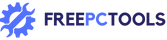Introduction to PC Optimization: Unlocking the Best Free PC Performance Tools
Are you tired of dealing with a sluggish and unresponsive PC? In an era where efficiency and speed are paramount, ensuring your computer is running at its best is more important than ever. The good news? You don’t need to break the bank to give your PC a performance boost. The year 2024 has ushered in an array of free PC optimization software options that promise to rejuvenate your system without costing a dime.
In this comprehensive guide, we’ll delve into the world of PC optimization, revealing how you can speed up your PC and enhance its performance using the best free PC optimization tools available.
Key Takeaways:
- PC Optimization is Essential: Regular optimization enhances PC speed, security, and overall user experience.
- Effective Software Choices: Tools like CCleaner, Ashampoo WinOptimizer, and AVG PC TuneUp offer comprehensive free options for optimizing your PC.
- Benefits of Free Software: These tools improve system speed, free up disk space, and enhance overall system performance without cost.
- Caution with Free Tools: Be aware of limitations and privacy concerns with free software and use reputable sources.
- Built-in Optimization: Windows 10 and 11 offer built-in tools for effective PC optimization without external software.
- DIY Optimization: Simple steps like managing startup programs and regular updates can significantly boost PC performance.
- Avoid Common Mistakes: Overuse of registry cleaners and disabling essential services can harm system performance.
- Performance Monitoring: Evaluate the effectiveness of optimization by monitoring system performance before and after changes.
- Advanced Techniques: Tailoring settings for specific needs and exploring cloud-based optimization can further enhance PC performance.
- Free vs. Premium: While free tools are effective, premium versions offer more in-depth features and support for a comprehensive optimization experience.
What Is PC Optimization and Why Is It Important?
Understanding the Basics of PC Optimization
In the digital era, where our reliance on computers is ever-increasing, the term ‘optimization’ has become crucial. But what exactly is PC optimization? At its core, PC optimization is the process of making your computer run more efficiently. This involves a range of activities from cleaning up unused files to adjusting settings for better performance. System optimization ensures that your PC operates at its peak, providing a smoother and more reliable user experience.
Importance of PC Optimization for Your Device
Why prioritize PC optimization for your device? It’s simple: optimized PCs run faster, are more secure, and offer a better overall user experience. Regular optimization helps maintain PC performance, preventing slowdowns and crashes that can disrupt your work or entertainment. It’s not just about speed; it’s about keeping your PC in top condition to handle all your tasks efficiently.
How PC Optimization Software Can Improve Performance
The role of free PC optimization program in enhancing your computer’s performance cannot be overstated. These tools work by removing unnecessary files, fixing registry errors, and managing startup programs to speed up your PC. The result? A significant boost in system speed and responsiveness, making your computer run almost as good as new.
Key Features to Look for in Free PC Optimization Software
When scouting for the best free PC optimization software, it’s crucial to know what features to look for. The best PC optimization tools offer a range of functionalities, from cleaning up disk space to optimizing memory usage. Look for software that provides comprehensive system scanning, easy-to-use interface, and reliable customer support – all hallmarks of a great optimization tool.
How to Choose the Best Free PC Optimization Tool
Selecting the right PC optimization tool can be overwhelming, given the multitude of options available. To find the best fit for your needs, consider factors like compatibility with your operating system, the range of optimization features offered, user reviews, and the balance between comprehensive functionality and ease of use. Remember, the best free PC optimizer isn’t necessarily the one with the most features, but the one that best aligns with your specific PC needs and user habits.
How to Choose the Best Free PC Optimization Software?
Factors to Consider When Selecting PC Optimization Software
Choosing the right PC optimization tool is crucial for enhancing your computer’s performance. When evaluating options, consider factors like user interface, feature set, and compatibility with your operating system. The best free PC optimizers are those that balance advanced features with user-friendliness, ensuring both novice and experienced users can benefit.
Comparing Performance of Different PC Optimizers
Not all PC optimizers are created equal. To speed up your PC, it’s essential to compare the performance of different tools. Look for reviews and benchmarks that highlight the effectiveness of each optimizer software in improving system performance and making your PC run more efficiently.
Benefits of Using Free Computer Optimization Software
The advantages of using free computer optimization software are numerous. These tools can significantly speed up your computer, enhance system performance, and free up disk space. The best part? You get these benefits without spending a penny, making them an excellent choice for budget-conscious users.
Understanding the Limitations of Free PC Optimization Tool
While free PC optimization tools offer many benefits, they also have limitations. Some may not have as many features as their premium counterparts, or they might include ads. Understanding these limitations helps set realistic expectations about what free software can achieve in terms of PC performance.
Searching for the best PC optimizer tools in Pakistan? Discover a variety of options from trusted brands including AVG, Ashampoo, CCleaner, Avast, and EaseUS. Find your perfect PC optimization solution at PC optimizer tools in Pakistan.
Revitalize your PC’s performance with unmatched AVG PC Tuneup deals. Discover a range of special offers and elevate your computing experience with AVG’s exclusive deals.
Tips for Finding Trustworthy Free PC Optimization Software
Finding a reliable and effective free PC cleaner requires due diligence. Look for software with positive user reviews, a strong reputation in the tech community, and transparent privacy policies. Avoid tools that seem too good to be true or that bombard you with unnecessary ads and offers.
Top Free PC Optimization Software for Windows 10
Review of CCleaner as a Free PC Optimization Program
CCleaner stands out as a prominent name in the realm of free PC optimization program. Known for its simplicity and effectiveness, CCleaner helps clean your PC, clearing out unnecessary files, and optimizing the system settings. It’s a great tool for those looking to free up disk space and improve their PC performance with minimal effort.
Exploring Ashampoo WinOptimizer for Windows PC Optimization
Another excellent option for Windows PC optimization is Ashampoo WinOptimizer. This tool offers a comprehensive suite of features for system maintenance, including registry cleaning, system optimization, and PC tune-up capabilities. Its user-friendly interface makes it accessible for users of all skill levels.
How AVG PC TuneUp Enhances PC Performance
AVG PC TuneUp is a notable PC optimizer software that promises to make your PC run smoother and faster. It includes a variety of tools to clean your PC, manage startup programs, and optimize your system settings. AVG PC TuneUp is particularly praised for its ability to provide noticeable PC speed improvements.
Benefits and Drawbacks of Using Free PC Cleaner Programs
While free PC cleaner programs like CCleaner and AVG PC TuneUp offer numerous advantages, including improving system performance and extending the life of your PC, they also have drawbacks. Users should be aware of potential privacy concerns and the limitations in features compared to premium versions.
Understanding the Role of Registry Cleaners in PC Optimization
Registry cleaners, a common feature in PC optimization software, play a crucial role in system maintenance. They work by removing outdated and unnecessary entries from the Windows registry, which can lead to improved system performance. However, it’s important to use them with caution, as improper use can sometimes cause system instability.
DIY PC Optimization Tips and Tricks
How to Optimize Your PC without Downloading Software
Optimizing your PC doesn’t always require downloading new software. Simple steps like decluttering your desktop, regularly clearing your browser cache, and managing startup programs can significantly speed up your PC. Regularly updating your Windows OS also ensures that your Windows 10 or Windows 11 system runs optimally.
Essential PC Optimization Steps for Windows 10 Users
For Windows 10 users, key optimization steps include disabling unnecessary startup programs, using the built-in disk cleanup tool, and defragmenting your hard drive (especially for HDDs). These steps help maintain system performance and make your PC faster.
Using Built-in Tools for Windows 10 Optimization
Windows 10 comes with a range of built-in tools for system optimization. The Task Manager allows you to monitor and manage system resources effectively, while the Storage Sense feature can automatically clear disk space. Utilizing these tools can keep your PC running smoothly without additional software.
Common Mistakes to Avoid While Optimizing Your PC
When optimizing your PC, avoid common mistakes like indiscriminate use of registry cleaners or disabling essential system services. These actions can sometimes do more harm than good, impacting your PC’s performance negatively. Always back up important data before making significant changes to your system.
Measuring Performance Improvements After Computer Optimization
To gauge the effectiveness of your optimization efforts, monitor your computers’s performance both before and after making changes. Use built-in resource monitoring tools to track improvements in boot times, application load times, and overall system responsiveness.
DIY PC Optimization Tips and Tricks
How to Optimize Your Computer without Downloading Software
Optimizing your Computer doesn’t always require downloading new software. Simple steps like decluttering your desktop, regularly clearing your browser cache, and managing startup programs can significantly speed up your PC. Regularly updating your Windows OS also ensures that your Windows 10 or Windows 11 system runs optimally.
Essential Computer Optimization Steps for Windows 10 Users
For Windows 10 users, key optimization steps include disabling unnecessary startup programs, using the built-in disk cleanup tool, and defragmenting your hard drive (especially for HDDs). These steps help maintain system performance and make your PC faster.
Using Built-in Tools for Windows 10 Optimization
Windows 10 comes with a range of built-in tools for system optimization. The Task Manager allows you to monitor and manage system resources effectively, while the Storage Sense feature can automatically free up disk space. Utilizing these tools can keep your PC running smoothly without additional software.
Common Mistakes to Avoid While Optimizing Your Computer
When optimizing your computer, avoid common mistakes like indiscriminate use of registry cleaners or disabling essential system services. These actions can sometimes do more harm than good, impacting your PC’s performance negatively. Always back up important data before making significant changes to your system.
Measuring Performance Improvements After Computer Optimization
To gauge the effectiveness of your optimization efforts, monitor your PC’s performance both before and after making changes. Use built-in resource monitoring tools to track improvements in boot times, application load times, and overall system responsiveness.
Advanced PC Optimization Techniques for Tech Enthusiasts
Exploring Advanced Settings in Computer Optimization Tools
For those who are more tech-savvy, delving into advanced settings of computer optimization tools can unlock further performance gains. Tweaking settings like virtual memory allocation or exploring advanced network settings can further optimize your Windows PC.
Customizing PC Optimization for Specific Workflows
Tailoring your PC’s optimization settings to suit specific workflows, like gaming or graphic design, can greatly enhance performance. Adjusting graphics settings, managing processor power plans, and prioritizing specific applications are ways to make your PC run more efficiently for your needs.
Conducting Deep Cleansing and Performance Tuning for Your PC
Deep system cleansing, including clearing out old system restore points and performing a thorough disk clean-up, can significantly speed up your PC. Pair this with performance tuning, like overclocking your CPU or GPU (for advanced users), to extract the maximum performance from your hardware.
Integration of Cloud-Based Optimization for Windows PCs
Cloud-based optimization is a burgeoning field, offering advanced capabilities like remote system analysis and optimization. These services can provide comprehensive system optimization by analyzing data across many users to identify optimization opportunities.
Comparison of Free and Premium PC Optimization Software
When choosing between free and premium PC optimization software, consider the added features and support offered by paid versions. Premium software often provides more in-depth optimization, real-time monitoring, and customer support, which can be valuable for those looking for a more robust solution.
Conclusion
In 2024, optimizing your PC for peak performance is easier than ever with a range of free tools. We’ve explored the basics of PC optimization, its importance, and the role of free optimization software. Whether you choose trusted names like CCleaner, Ashampoo WinOptimizer, or AVG PC TuneUp, or prefer built-in tools and DIY methods, the goal is a faster, more efficient PC.
Remember that free optimization tools have limitations, so approach them with realistic expectations. Measure your PC’s improvements, track responsiveness, and enjoy a smoother computing experience. From novice users to tech enthusiasts, there’s a solution for everyone. Make 2024 the year your PC performs at its best, ensuring a smoother digital experience.
Frequently Asked Questions on Free Optimizer Software
Q: What is PC optimization software?
A: PC optimization software is a tool that helps improve the performance of your computer by cleaning and optimizing the system, thus making your PC faster and more efficient.
Q: What are some popular terms for PC optimization software?
A: Some popular terms for PC optimization software include pc optimizer, optimizer software, best pc optimizer, pc optimizer software, windows optimizer, best free pc optimizer, and best pc optimization software.
Q: What are the features of the best PC optimization software?
A: The best PC optimization software often includes features such as system maintenance tools, files cleaning, performance improvement, free versions or trials, and support for various Windows operating systems.
Q: Is there a free edition of PC optimization software available?
A: Yes, some PC optimization software offers a free edition with limited features, allowing users to experience the benefits before purchasing the full version.
Q: How does PC optimization software help make your PC faster?
A: PC optimization software helps make your PC faster by removing unnecessary files, optimizing system settings, and improving overall system performance.
Q: Can PC optimization software be used for older PCs running on Windows 7 or newer versions?
A: Yes, PC optimization software is often designed to support various Windows operating systems, including older versions like Windows 7 and newer versions like Windows 10 and 11.
Q: What are the benefits of using PC optimization software?
A: The benefits of using PC optimization software include improved system performance, extended lifespan of the PC, efficient use of resources, and a cleaner and organized system.
Q: How is PC optimization software different from PC cleaner tools?
A: PC optimization software goes beyond basic cleaning tools by offering system optimization features that improve overall PC performance, while PC cleaner tools focus primarily on removing unnecessary files and clutter from the system.
Q: What should I look for in the best free PC optimizer?
A: When looking for the best free PC optimizer, consider features such as effective cleaning and optimization, support for your specific Windows version, user-friendly interface, and positive user reviews and ratings.
Q: How can PC optimization software help in system maintenance?
A: PC optimization software helps in system maintenance by regularly cleaning and optimizing the system, removing unnecessary files, and ensuring optimal performance and efficiency of the PC.