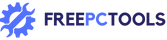Have you ever experienced your computer suddenly becoming sluggish and unresponsive? It could be a result of a virus or malware infecting your system. Viruses have become sophisticated in their ability to infiltrate and disrupt computer processes, leading to a significant slowdown in performance.
In this section, we will explore the various factors that contribute to a virus slowing down your computer’s performance. By understanding how viruses impact computer speed, you will be better equipped to identify and combat these threats, ensuring your computer runs smoothly and efficiently.
Key Takeaways:
- Viruses can infect a computer, causing it to slow down and become unresponsive.
- Viruses impact system processes, consume system resources, and interfere with disk and memory usage.
- Understanding the effects of viruses on computer performance helps in identifying and combating these threats.
- Practical steps like performing virus scans, cleaning up unnecessary files, and optimizing system startup can help improve computer speed.
- Preventive measures, such as installing reliable antivirus software and practicing safe browsing habits, can help protect your computer from viruses.
Why is My Computer Running So Slow? How Does Virus Slow Down Computer?
Your computer running slow can be frustrating, especially when trying to complete tasks efficiently. One of the potential culprits for this issue is a virus or malware infecting your computer. In this section, we will explore the various reasons for computer slowdown and how a virus can be a significant factor.
Computer Infected with Virus or Malware
A computer infected with a virus or malware can experience a decrease in performance. Viruses are malicious software programs that infiltrate your computer system, compromising its functionality. These infections can cause a range of issues, such as slow response times, frequent crashes, and unexplained error messages.
System Slowdown: How Does Virus Slow Down Computer with Heavy Load
A virus can have a significant impact on computer speed, especially when the system is under heavy load. When you run resource-intensive applications or multitask, a virus can consume valuable system resources, such as CPU and memory. This results in decreased performance and sluggish response times, making your computer feel incredibly slow.
Insufficient RAM or Storage Space
Another common reason for computer slowdown is insufficient RAM or storage space. When your computer does not have enough random-access memory (RAM), it can struggle to handle multiple tasks simultaneously, leading to slower performance. Similarly, if your hard drive or solid-state drive (SSD) is nearly full, your computer may slow down as it struggles to find storage space to complete operations.
Outdated Operating System or Software
Using an outdated operating system or software can also contribute to computer slowdown. Older versions of operating systems and software lack the optimization, bug fixes, and performance enhancements found in newer releases. Consequently, running outdated software can lead to compatibility issues and decreased performance, making your computer run slower.
Potential Hardware Failure
Sometimes, a virus may not be the sole cause of your computer running slow. Hardware failures can also result in decreased performance. Issues with components such as the hard drive, graphics card, or processor can cause your computer to slow down or even freeze. If you suspect a hardware failure, it is essential to seek professional assistance to diagnose and resolve the problem.
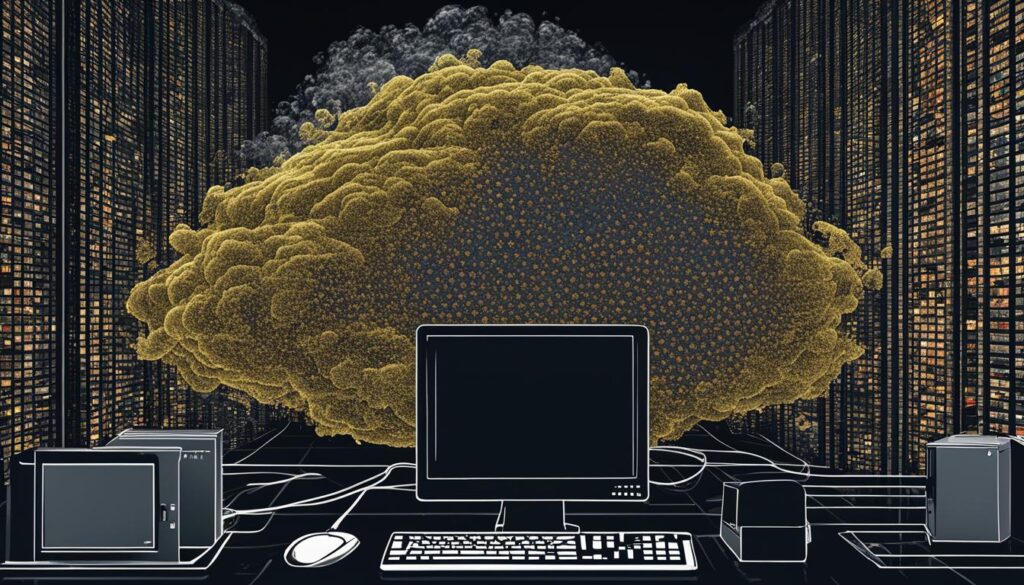
Understanding the reasons for computer slowdown, including the impact of viruses, can help you identify the root cause of your computer’s slow performance. By addressing these issues, you can take the necessary steps to improve your computer’s speed and overall performance.
How Does a Virus Affect Computer Speed?
In this section, we will explore in detail how a virus affects computer speed. Viruses have a significant impact on various aspects of a computer’s functionality, leading to decreased performance and sluggishness. Understanding these effects is crucial to effectively combatting viruses and restoring optimal computer speed.
Impact on System Processes
A virus can disrupt system processes by interfering with the execution of essential tasks. It may inject malicious code into running processes, causing them to consume excessive memory and processing power. As a result, the computer becomes overwhelmed, leading to slower performance and longer response times.
Consumption of System Resources
Viruses are known for consuming system resources such as CPU, memory, and disk space. They actively utilize these resources to carry out their malicious activities, leaving limited resources available for other legitimate processes. This resource consumption ultimately hampers the overall speed and efficiency of the computer.
Interference with Disk and Memory Usage
Viruses can also interfere with disk and memory usage, resulting in a significant slowdown. They may occupy disk space with unnecessary files or fill up the memory with redundant processes. This excessive usage puts additional strain on the computer’s storage and memory, causing it to operate at a reduced speed.

Background Activities and Network Communication
In addition to impacting system processes and resources, viruses engage in background activities and network communication. They may establish unauthorized network connections, continuously transmit and receive data, or engage in activities that consume bandwidth. These background activities divert resources from legitimate processes, leading to a further slowdown in computer speed.
Potential Damage to System Files
Viruses have the potential to cause severe damage to system files, which are vital for the proper functioning of a computer. When infected, system files may become corrupted, modified, or deleted, resulting in critical errors and system instability. This damage further contributes to a decline in computer speed and performance.
By understanding the specific effects of a virus on computer speed, you can better equip yourself to identify and combat these threats. In the next section, we will discuss the steps you can take to speed up a slow computer that is infected with a virus.
What Steps Can I Take to Speed Up a Slow Computer Due to a Virus?
In order to optimize the performance of a slow computer that has been infected by a virus, it is essential to take specific steps to remove the virus and improve the overall system efficiency. By following these recommended actions, you can speed up your computer and restore it to its optimal state.
Perform a Full System Virus Scan
To start the recovery process, it is crucial to perform a comprehensive virus scan of your entire system. Use reliable antivirus software to scan and detect any malicious files or programs that may be causing the slowdown. This will help you identify and remove the virus effectively, minimizing its impact on your computer’s performance.
Clean up Temporary and Unnecessary Files
Another important step in improving computer performance is cleaning up temporary and unnecessary files that may be cluttering your system. These files can accumulate over time and take up valuable disk space, which can slow down your computer’s speed. Use disk cleanup tools or manually delete temporary files, caches, and old downloads to free up space and optimize your system’s performance.
Update and Run Antivirus Software
Ensuring that your antivirus software is up to date is essential in protecting your computer from viruses and optimizing its performance. Regularly update your antivirus software and run scheduled scans to identify and remove any new threats or infections that may have compromised your system. This will enhance your computer’s security and overall speed.
Check for Malware, Spyware, and Adware
In addition to viruses, malware, spyware, and adware can also significantly impact your computer’s performance. These malicious programs often come bundled with other downloads or disguise themselves as legitimate software. Run specialized malware removal tools to scan your system and eliminate any unwanted programs that may be slowing down your computer. By removing these threats, you can restore your computer’s speed and protect your personal information.
Optimize System Startup and Processes
Another effective way to speed up a slow computer is to optimize the system startup and processes. Disable unnecessary programs and applications from starting automatically when your computer boots up. This will reduce the load on your system and improve its overall performance. Additionally, monitor and manage resource-heavy processes that may be consuming excessive CPU or memory usage, as these can slow down your computer. Utilize advanced task manager tools to identify and close unnecessary processes, freeing up resources for optimal performance.
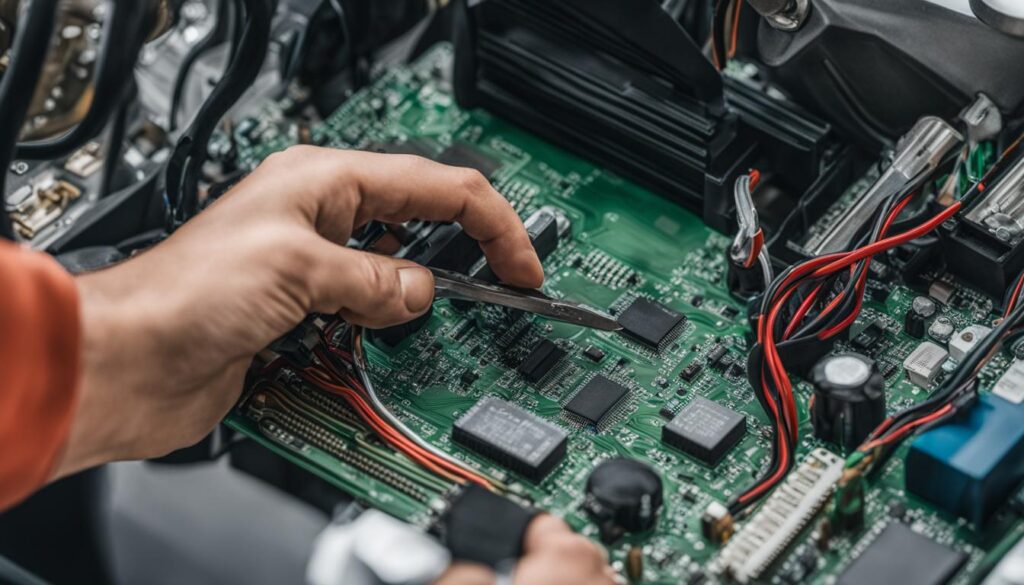
By following these steps, you can effectively speed up a slow computer that has been infected by a virus. Removing the virus, cleaning up unnecessary files, updating antivirus software, checking for malware, spyware, and adware, and optimizing system startup and processes will greatly improve your computer’s performance and enhance your overall computing experience.
How Can I Prevent Viruses from Slowing Down My Computer?
Prevention is key when it comes to keeping your computer running smoothly and free from viruses. By implementing a few essential practices, you can significantly reduce the risk of your computer being infected and experiencing performance slowdowns. Here are some virus prevention tips to help protect your computer from malware and ensure optimal performance:
Install Reliable Antivirus Software
One of the first and most crucial steps in virus prevention is to install reliable antivirus software on your computer. Choose a reputable antivirus program that provides real-time protection against viruses, malware, and other online threats. Regularly update the software to ensure it can detect and eliminate the latest threats.
Avoid Clicking on Suspicious Links and Emails
Exercise caution when clicking on links in emails, instant messages, or pop-up ads, especially if they come from unknown sources. These may contain harmful code that can infect your computer with viruses or malware. Be skeptical of unsolicited emails and only download attachments or click on links from trusted sources.
Keep Operating System and Applications Updated
Regularly update your operating system and applications with the latest security patches and bug fixes. Software updates often address vulnerabilities that hackers can exploit to gain unauthorized access to your computer. Enable automatic updates whenever possible to ensure you have the most up-to-date protection.
Practice Safe Browsing Habits
When browsing the internet, be mindful of the websites you visit and the files you download. Stick to reputable websites, especially when downloading software or files. Avoid clicking on suspicious advertisements or pop-ups, as they may redirect you to malicious websites. Remember to always verify the legitimacy of a website before providing any personal information.
Regularly Back Up Important Data
Don’t overlook the importance of regularly backing up your important data. In the event of a virus infection or system failure, having a recent backup can help you recover your files and minimize data loss. Utilize external hard drives, cloud storage, or backup software to automatically create backups of your important documents, photos, and other files.
By following these virus prevention tips, you can protect your computer from malware, maintain safe browsing habits, and ensure you have a reliable backup of your important data. Remember, prevention is always better than cure when it comes to keeping your computer running smoothly and secure.

When Should I Consider Professional Help for a Virus-Infected Slow Computer?
If you have been struggling with a virus-infected slow computer despite your best efforts to resolve the issue on your own, it may be time to seek professional help. Professional assistance can provide the expertise and resources necessary to effectively remove the virus and restore your computer to optimal performance.
Persistent Performance Issues Despite DIY Solutions
If you have tried various do-it-yourself solutions, such as running antivirus scans, cleaning up temporary files, and optimizing system processes, but are still experiencing persistent performance issues, it is advisable to consult professionals. They have the knowledge and tools to address complex virus infections that may be causing your computer to run slowly.
Significant Data Loss or System Errors
If you have experienced significant data loss or encountered frequent system errors while attempting to remove a virus, seeking professional help is crucial. Experts can help recover lost data and resolve system errors caused by the virus, ensuring the safety and integrity of your files and the stability of your computer.
Unexplained Network Activity or Security Breaches
If you notice unexplained network activity, such as unusual data transfers or unauthorized access attempts, it may indicate a more serious virus infection. Professionals can thoroughly investigate your computer to identify and eliminate any security breaches, protecting your personal information and preventing further damage to your system.
Inability to Remove Stubborn Malware or Viruses
If you have attempted multiple virus removal methods but are unable to remove stubborn malware or viruses, seeking professional help is vital. Experts have access to advanced removal techniques and tools that can effectively eliminate even the most persistent and evasive viruses that may be causing your computer to slow down.
Detection of Advanced Threats like Ransomware or Rootkits
If your computer has been infected with advanced threats like ransomware or rootkits, it is highly recommended to consult professionals. These types of viruses can cause severe damage and compromise your computer’s performance and security. Expert virus removal services can help you safely remove these threats and mitigate further risks.
By recognizing the signs and knowing when to seek professional assistance, you can ensure that your virus-infected slow computer receives the expert attention it needs. Don’t hesitate to reach out to professionals experienced in virus removal services to regain control over your computer’s performance and protect your valuable data.
Conclusion
Throughout this article, we have explored the impact of viruses on computer performance and the various ways in which they can slow down your system. It is crucial to understand these effects in order to protect your computer and maintain optimal performance.
By implementing preventive measures such as installing reliable antivirus software, avoiding suspicious links and emails, keeping your operating system and applications updated, practicing safe browsing habits, and regularly backing up important data, you can significantly reduce the risk of your computer being infected by viruses and experiencing performance slowdowns.
In cases where your computer is already infected, it is important to take appropriate steps to remove viruses. This includes performing a full system virus scan, cleaning up temporary and unnecessary files, updating and running antivirus software, checking for malware, spyware, and adware, and optimizing system startup and processes.
If despite your best efforts, your computer continues to experience persistent performance issues, significant data loss or system errors, unexplained network activity or security breaches, inability to remove stubborn malware or viruses, or the detection of advanced threats like ransomware or rootkits, it may be time to seek professional help. Expert virus removal services can effectively treat and restore your computer to optimal performance.
By understanding the impact of viruses on computer performance and taking proactive measures, you can ensure that your computer runs smoothly and efficiently, protecting your data and maximizing your productivity.
Explore our comprehensive Ultimate Guide to Free Optimization Tools for top-notch tips on enhancing your PC’s performance.
For detailed guidance on enhancing your PC’s performance, check out our comprehensive guide on how to cleanup your Windows 10 registry.
FAQs
Q: Why is my computer so slow all of a sudden?
A: There are numerous reasons why your computer is running slow all of a sudden. Common causes include increased hard drive usage, lots of programs running in the background, or viruses and malware infection. Please consider cleaning up your partition, closing unnecessary programs, and running a scan to detect any potential malware.
Q: Is it possible for my computer to slow down if it is infected with a virus?
A: Yes, a computer virus or malware can cause your computer to run slow. Some viruses specifically bog down your machine as they use your computer’s resources, such as CPU and memory, for malicious activities.
Q: How can viruses and malware make my computer slow?
A: Viruses and malware often run in the background, using up your computer’s resources. They may also cause your computer to become unstable, which can result in frequent crashes and slow performance. Additionally, threats like worms and Trojans can slow down your PC by replicating themselves multiple times and flooding your network.
Q: How can I tell if a computer virus is making my computer so slow?
A: You can check whether your computer may have a virus by running a full system scan using an antivirus tool, such as Windows Defender. Another good practice is to monitor your computer’s performance and speed. If it continuously keeps getting slower and slower after each reboot, you might have a virus.
Q: What can I do if I suspect that my computer is infected and running slow?
A: If you suspect a malware infection, it’s best to run a thorough scan with your antivirus software, which should be able to detect and remove the threat. You may also want to consider restarting your computer in safe mode before running the scan. Using the task manager to close non-essential running programs can also help free some of your computer’s resources.
Q: Can partition related issues make my computer slow too?
A: Yes, if your partition, especially the one where your OS is installed, is nearly full, it may affect the performance of your computer. Maintaining ample hard drive space is crucial for the smooth operation of your PC.
Q: If my computer is running slow, does it indicate I need to buy a new computer?
A: Not necessarily. A slow computer could merely mean that you might need to clean up your hard drive, remove unnecessary files and applications, or upgrade your hardware or software. However, if your computer is old, and these fixes don’t help, it might be time to consider buying a new computer.
Q: Why does my browser become slow when my computer is infected?
A: A malware infection can negatively impact your browser’s performance. Some threats, like spyware and keyloggers, monitor your activities, and this can slow down the browser. Also, if you notice sudden changes like a new search bar that you didn’t install or frequent pop-up ads, it’s a clear sign of malware.
Q: How can I speed up my computer if it’s slowed down by a virus?
A: You can speed up your computer by performing a thorough scan and clean using an antivirus or malware removal tool. In addition, uninstalling non-essential third-party software, limiting the number of programs that run at startup, and preserving hard drive space can help improve your PC’s performance.
Q: What are some top reasons why a computer is running slow?
A: A few top reasons why your computer is running slow could be because of low hard drive space, too many background apps, outdated or faulty hardware, or a malware infection. Running a regular system cleanup, upgrading your hardware, and installing a good antivirus can help prevent this slow down.